Demos¶
The demo input files can be found in the Ocellaris repository. Geometry files
(meshes) can be found in the datafiles subdirectory of the linked demos
directory for the demos that use more complicated geometries.
The demos are automatically tested to check that they start properly, but since some of the demos take quite some time to run, the demos are not run all the way through. For this reason it may be that a change to Ocellaris can cause a problem for one of the demos without anyone noticing. If you test a demo that does not seem to work properly then please report an issue on the Ocellaris bug tracker.
Flow around a clownfish¶
This demo shows how to create a simple Ocellaris 2D simulation. The gmsh
geometry file demos/datafiles/ocellaris.geo defines “physical regions” with
numeric IDs that can be referenced when defining boundary conditions in the
input file flow_around_ocellaris.inp.
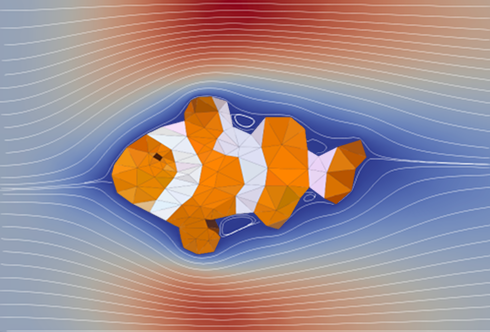
The solution visualised in Paraview with an overlaid picture of the Ocellaris logo. The background color shows the distribution of the velocity magnitude, and the white lines show the stream lines of the converged steady state solution.¶
The demo input file can be found in the Ocellaris source code repository: flow_around_ocellaris.inp.
Dam break¶
There are both 2D and 3D demos of the classic dam breaking two-phase flow benchmark.
Course mesh 2D dam break VOF simulation. Video from Paraview.
The 2D simulation takes approximately 30 minutes to run on 1 CPU on a 2018 model laptop. Due to the course mesh it does not help using more CPUs. See also this blog entry for a 3D dam breaking simulation that is a bit more impressive.
The demo input file can be found in the Ocellaris source code repository: dam_break_2D.inp.
Taylor-Green¶
This is the standard Taylor-Green single phase 2D analytical solution. If you
want to run a convergence test then you should instead run the
cases/convergence-taylor-green/convergence.py script which automatically
runs through a list of mesh resolutions and reports the convergence rates.
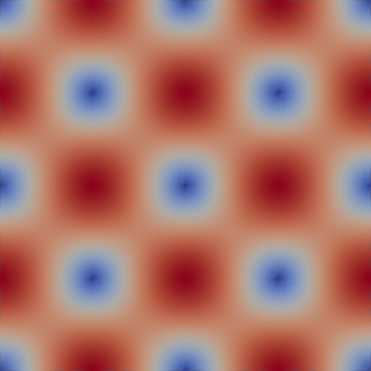
The velocity field magnitude from the Taylor-Green demo¶
The simulation should only take a couple of seconds if the UFL has been compiled to C++. On the first run this will happen, so this may take a bit longer, but less than a minute.
The demo input file can be found in the Ocellaris source code repository: taylor_green.inp.