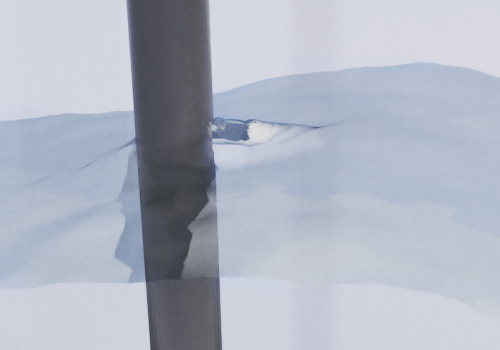New Ocellaris release, version 2019.0.0¶
A new version of Ocellaris has been released! This is a big milestone for the project as all the essential features planed for Ocellaris are now implemented and working 🎉 🎉 🙌
Full 3D solver
MPI parallel
Two-phase flows
Exactly mass conserving
Higher order velocity approximation (quadratic polynomials in each cell)
Stable and sharp air/water density transitions (factor 1000 density jump)
The new release has been tested successfully on several free surface flow benchmarks on up to 64 CPUs on the UiO Abel HPC cluster and it gives very satisfactory results. A paper on these tests is on the way. And, as always, a set of shorter MMS tests such as Taylor-Green are run automatically on each change in the code, so the basic flow solver should be in good shape.
Ocellaris version 2019.0.0 is built on top of the latest FEniCS release as of January 2019, version 2018.1.0.r3.
Improved documentation¶
The biggest feature new feature is the improved documentation. All relevant input file parameters are now documented. A news feed/blog has been added to show release notes such as this and other relevant information such as examples of Ocellaris simulations.
Some of the more obscure parameters, which you do not want to use unless you are deep into the code of Ocellaris itself, are not included in the documentation on purpose. These parameters can still be found, either in the source code itself (of course) or in the complete list of input parameters that is used to warn the user about misspellings in the input file. If there is a parameter that you would like to see documented, or if something is unclear in the documentation of a parameter, then please file an issue on the bug tracker.
Testing the new release¶
The release is available on PyPi, but you will probably want to install it through either Docker or Singularity unless you allready have an up to date FEniCS installation. The Docker method should work on Linux, Mac OS X and Windows as long as Docker is installed.
More information about Docker and Singularity containers can be found in the installation section of the Ocellaris documentation. To start a Docker container for a quick test you can run:
docker run -it trlandet/fenics-dev:2018.1.0.r3
The containers do not include Ocellaris, but contains all dependencies. To install the 2019.0.0 version of Ocellaris inside the container you can run:
pip3 install ocellaris==2019.0.0 --user